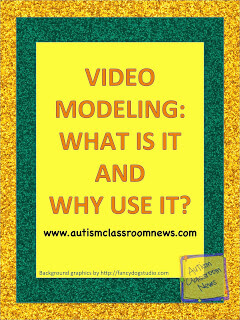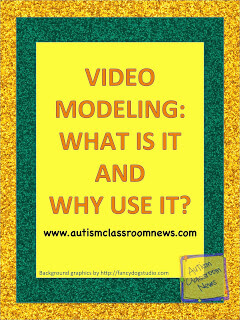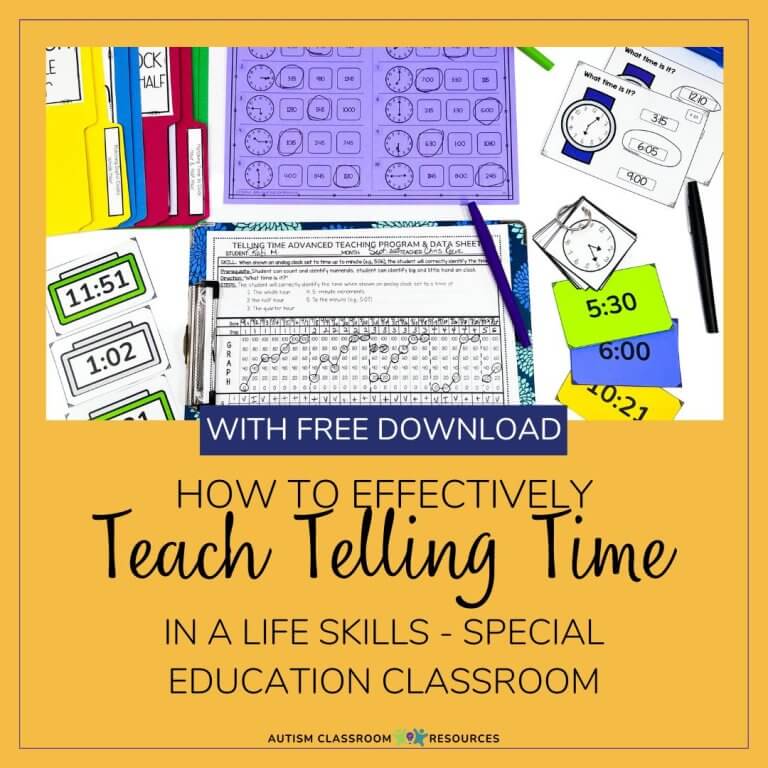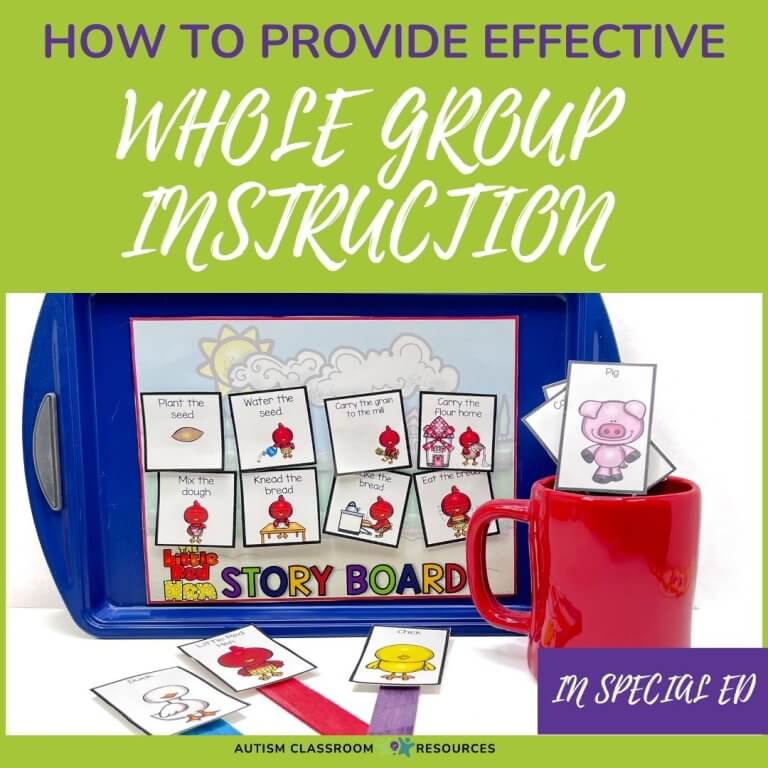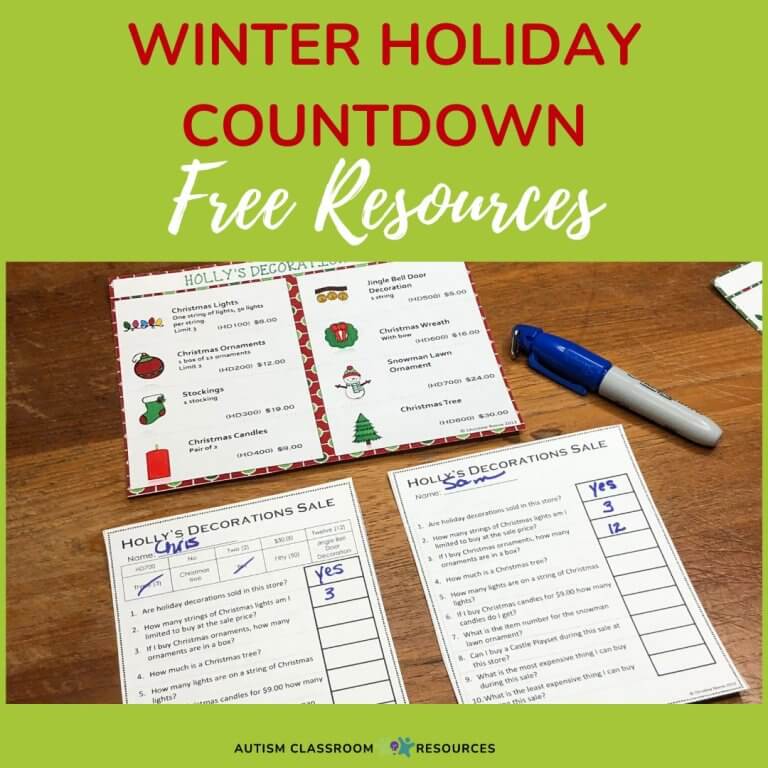Sharing is caring!
Video modeling (VM) is becoming a very popular and effective tool to use for teaching a variety of skills to students on the spectrum. Video modeling is just what it sounds like–you videotape a model (it could be the individual him or herself or a peer) doing the task / skill you wish to teach. Then they watch it and follow the model. Essentially it’s just like typical modeling except it involves some type of video that is recorded and then watched. There is an increasing set of research about VM showing it is effective for a variety of individuals, including individuals with ASD. The National Professional Development Center for Autism Spectrum Disorders have a great evidence brief on it.
Kinds of Video modeling.
Basic video modeling: This is the type in which you get a confederate or a peer to model the behavior or skill you are trying to teach. Then the individual with autism watches the video and models the behavior.
Video Self-Modeling: In this type of modeling you use the individual who is learning the skill as their own model. This can be done in several ways. You can just videotape them often and edit out the problem areas and keep the pieces, edit them together and create a video of them successfully completing the skill. However, this might take forever. Another way is to have the individual imitate you or complete a skill after you prompt it. This works well for social behaviors and language. Then just edit out the parts with the prompts or the model they imitated so you have a video that shows only the student being successful. This type of modeling probably has the most research to support it and may be the most effective, for reasons I’ll talk about in another post.
Point of View Modeling: In this one you show the student a video that would show what completing the task would look like from his or her point of view. Essentially, you are taking video as if it was a camera strapped to the individual’s head so that you are videotaping what they see through their eyes. This video of assembling Mr. Potato Head from NECC Autism Play is a great example of this (and is really kind of cool).
Video Prompting: This type of modeling is where the video serves as a cue for the steps of a task. So videoing someone going through the routine of brushing his teeth and then breaking the video down into steps that the person watches while completing the task. There is some evidence that for teaching daily living skills, video prompting might be more effective than basic video modeling. This could be tied to the fact that video prompting requires a set task analysis, while video modeling focuses on the whole skill. Presenting the video in a more systematic way may make it more attainable for some individuals. There is also some evidence that video prompting is more effective than picture prompting and this method is being used more frequently in addition to social stories to introduce new tasks and situations.
Why Is It Effective?
There are a number of reasons why video modeling seems to be effective for students on the spectrum in particular.
- Many individuals with ASD love screen time and have an easier time attending to videos than real-life situations. In fact there are some researchers who point out that not every individual on the spectrum benefits from video modeling and their focus of attention on the screen may be related to that. Individuals who love watching videos and computers might attend better to video than individuals who just don’t care about them.
- You can edit out and simplify situations in video to avoid common distractions in real-life environments. So for instance you can edit out other students in the area on the video whose noise might be distracting. For an individual with ASD, the sensory problems may make the real-world environment overstimulating. In addition, individuals with ASD often contend with stimulus overselectivity, which is a fancy name for saying that they pick up on the irrelevant cues of things instead of the relevant ones. So when the teacher talks, all the other students know they need to focus on the teacher’s voice. A student on the spectrum may not be able to focus on the teacher’s voice because he is hearing the student next to him whispering to his neighbor. Videos can be edited to just show the relevant information.
- Videos can be rewound and repeated…real life can’t in most instances. This allows the individual on the spectrum to watch it multiple times.
- Videos more echo real-life more than pictures so they actually show how to do something–this is something that we all use. Who doesn’t learn teaching strategies in the classroom better when there is a video to watch of a master teacher executing the skill than when someone just talks or shows pictures?
In the meantime, I will leave you with a couple of video modeling examples. The first is a good example of point-of-view modeling teaching a child to play with a traditional dollhouse. You’ll notice the video loops and adds steps over time so that the child starts with a smaller portion of the play script to model.
This one is more traditional basic video modeling from Watch Me Learn of kids playing Duck Duck Goose. You could do something similar using self-modeling as well.
Have you used video modeling in your classroom or with your child? How has it worked for you?